How to Apply for the Canada Working Holiday Visa – IEC 2022
Planning on moving to Canada but not sure how to apply for the Canada working holiday visa for the IEC 2022 season?
Here at Stepwest, we are proud to work closely with the Government of Canada in assisting travellers through the process of experiencing work and travel in Canada. As a Recognized Organization, we are a recommended provider of programs for working holiday visa travellers.
We offer helpful resources for eligible candidates interested in applying for the Working Holiday visa for Canada. So if you’re planning on coming to Canada on a working holiday this year, read on!
Part 1: Create an IEC application profile
The first part of the application process is to create an IEC profile to become a part of the pool of visa applicants from your country of citizenship. Once the annual IEC season opens, IEC sends out invitations via a completely randomized selection process. If you are one of the lucky ones, you will be invited to start your working holiday permit application!
Note: Australians have an unlimited number of invitations to Canada. Citizens of Australia do not need to worry about whether you will receive an invitation or not, you will! However, you must still follow the same application process explained in this post.
Part 2: Apply for your Working Holiday Visa
After receiving your invitation to apply for a working holiday, you can begin your working holiday visa application. This is done online in your MyCIC account. MyCIC is the online application portal for Immigration, Refugees and Citizenship Canada (IRCC).
It is a good idea to create your online IEC profile as soon as possible, so you can be sure that when the IEC season starts its rounds of invitations you are already a part of the pool of candidates to pick from. So let’s get started!
Below are the seven steps for applying for the Canada Working Holiday Visa. Scroll down to continue reading, or click a step below to skip ahead to that step.
Steps of the Visa Application Process
1. Complete the ‘Come to Canada’ questionnaire
3. Complete your IEC profile & submit to IEC pool
4. Receive your Invitation to Apply (ITA)
Step 1: Complete the Come to Canada questionnaire
First, you must determine your eligibility by using the online tool: Come to Canada. This will let you know if you meet the criteria required to participate in International Experience Canada.
NOTE: For interested applicants already residing in Canada on another type of visas, like international students, be sure you carefully answer the following questions:
- What is your current country/territory of residence? If you are presently in Canada, you should select Canada.
- What is your country/territory of permanent residence? Here you should select your country of citizenship of your passport.
Applying for different categories under International Experience Canada
Depending on your eligibility determined by the ‘Come to Canada’ questionnaire, you may be able to enter one or more visa category pools. This includes the International Co-op and Young Professional categories.
If you are registered in any of Stepwest’s Working Holiday Programs, you will come to Canada with your job already secured. If this is the case, be sure you answer “NO” to the question:
- Do you have a signed offer letter, contract of employment, or internship agreement from an employer in Canada?
This question is aimed at applicants who are applying for the International Co-op or Young Professional visa categories. If you would like to apply for more than one visa category under IEC, you can select “YES” in that previous question. This will add you to the pool of Young Professional and International Co-op applicants.
Applying for more than one category is acceptable. However, you must take into account that you will receive just one invitation for one category first. You will not be invited to the other categories unless one of two scenarios happen:
- You decline the initial invitation.
- Your work permit for the first category that you were invited to is rejected.
When you decline an invitation to apply for a work permit category, you still remain in the IEC pool for your country. This means you can still receive an invitation for the same or another category.
When you get to the end of the questionnaire, a “personal reference code” will show on the screen. Write this down or take a screenshot. You will need it to create your profile in the next step.
Step 2: Create your MyCIC Account
If you are eligible to participate in IEC, you will be directed to complete and submit an IEC online profile. There is no fee required at this step of the process. In order to submit an IEC profile, you will need to first create (or register for) a MyCIC account. The link to register is found right below your Personal Reference Code. This can be seen in the picture below:
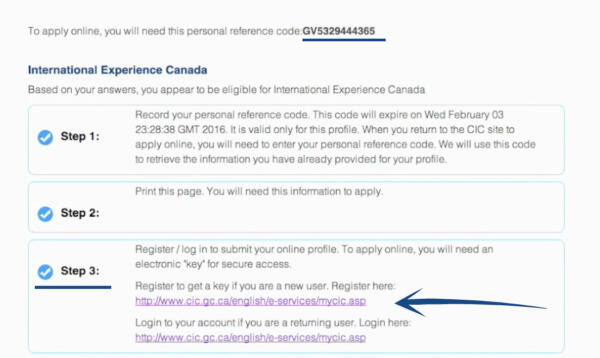
Click here to create your MyCIC account. You must create it with a GC Key. This is so the access to your account is more secure.
Create your username. Remember that it must contain between 8 and 16 characters, no special characters allowed (for example %”$) and may contain up to 7 digits. You will also need to create your password, which also needs to be between 8 and 16 characters, contain at least one upper case letter, one lower case letter and one digit, and must not contain 3 or more consecutive characters from your username.
Note: It is very important you write down your MyCIC username, password, recovery & security questions. You will get asked these every time you log in to your My CIC Account. We recommend you save this information somewhere safe. If you lose this information, you will need to make a new MyCIC account.
After you have created your MyCIC account, you will be automatically signed in. From there, you can click “What would you like to do today: International Experience Canada.”
You will be automatically linked to your IEC profile so you can complete it. In the next step, we explain how to complete and submit your IEC profile into the pool of applicants.
Step 3: Complete your IEC profile & submit it to the IEC pool
Now it is time to finish completing the four sections of your IEC profile. The first time you access your IEC profile, they will appear as shown in the picture below:
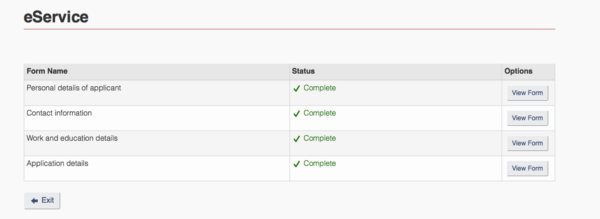
Complete the four sections with your personal details, passport details, etc, as you are asked. Be sure you click on “validate” after you finish completing each section. You will get a green message saying “Form is valid.” Then you can click “save and exit.” You will see that the section appears with a green checkmark as complete. Continue this process until the four sections appear as Complete in green.
Next, click “Continue.” The system will link you to “Your declaration and Electronic Signature.” Click “Transmit” to finally submit your IEC Profile.
Once you have created and submitted your IEC profile, you will be placed into the pool of applicants for your home country. The pools consist of other applicants that are also interested in the same visa category as you (either the Working Holiday, International Co-op, or Young Professional visa).
To ensure your IEC profile has been successfully submitted, make sure you log in to your MyCIC Account to check that you received a notification confirming your acceptance in the IEC pool. The letter you will receive in your MyCIC Account will look like this:
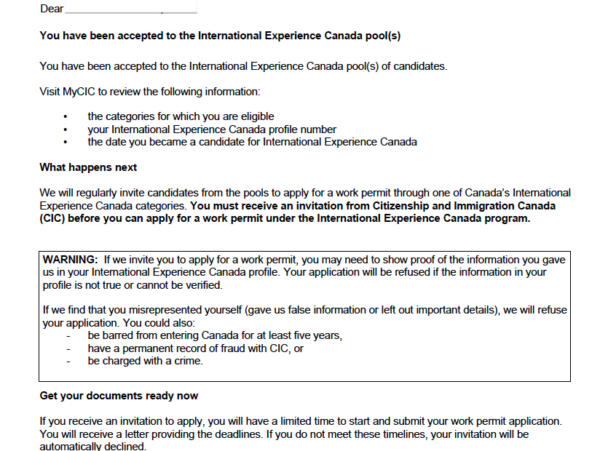
IMPORTANT: Submitting your IEC profile doesn’t automatically mean you will be invited or that you will receive an Invitation to Apply (ITA).
You must only submit one profile to the IEC pool(s). Do not create a new profile for each IEC pool. You can submit your IEC profile to any of the pools you are eligible for. For example, with your one profile, you could be eligible for both the Working Holiday pool and the Young Professional pool.
Watch the video below for an overview of steps 1 – 3. We walk you through the process of creating and submitting your IEC profile.

Step 4: Receive your Invitation to Apply (ITA)
Once you’ve submitted your IEC profile, you will be in the pool of your country of citizenship for one year (or until the IEC season closes). Invitations to apply (ITA) will be issued by the CIC regularly in ’rounds’ to candidates in the pools. The invitations are issued in rounds to control the amount of traffic on the site and prevent it from crashing.
Eligible candidates from the pools will be randomly selected and invited to apply for the working holiday visa at regular intervals throughout the year. Regular rounds of invitations will take place until there are no more spots available.
An ITA will look like the image below. You will receive it through your My CIC Account:
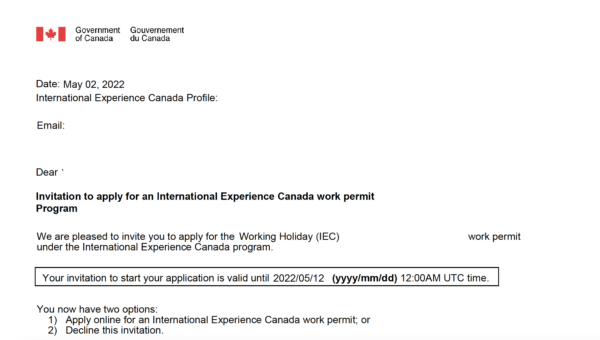
What if I don’t receive an ITA?
It might happen that you are not one of the lucky ones and after all the rounds of invitations, you do not receive an ITA. Depending on your plans, you may decide to wait until the following year and try again. Or, you might like to know that there are other options to come to Canada! We recommend you check out Stepwest’s Study & Work programs. If you are eligible, you might still be able to make your dreams to come to Canada come true.
Step 5: Accept your ITA & apply for a work permit
Once you have received your ITA in your MyCIC account, you have 10 days to accept your invitation. If you do not accept the invitation, it will EXPIRE.
Accepting your ITA
To accept your ITA for your Working Holiday, you will need to:
- Go to the section called “Applications” in MyCIC
- Find the application called “Work permit” and
- Click “Start application.”
If you do not have all of your required documents ready, DO NOT click start. Use the time to gather what you need. Just be sure to click start within 10 days.
Submitting your IEC work permit application
After you have clicked “start application,” you have 20 days to complete your working holiday visa application.
You will receive a message in your MyCIC account with the time and date of your application deadline. This information is shared with you in this Deadline Letter:
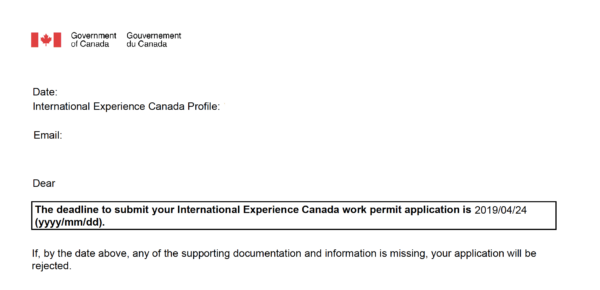
Now your application in MyCIC will automatically look like this, which means your 20-day count down has officially started!
When you click on “Continue application” you will need to complete each of the four sections of the form. They will initially appear “in progress” like this:
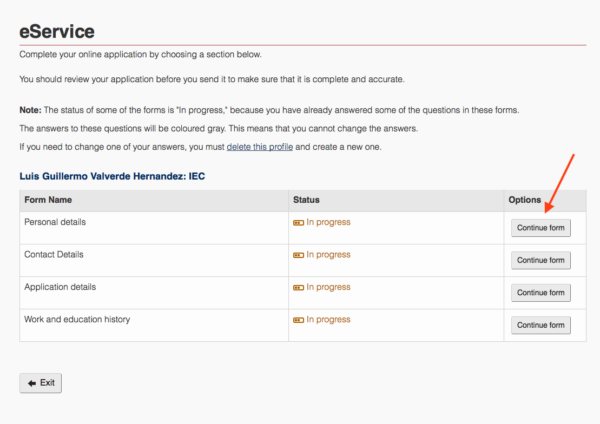
Note: You will be able to modify this information at any time until you submit your work permit application. Once you have all sections of the application form properly completed and are ready to continue, your screen should look like this:
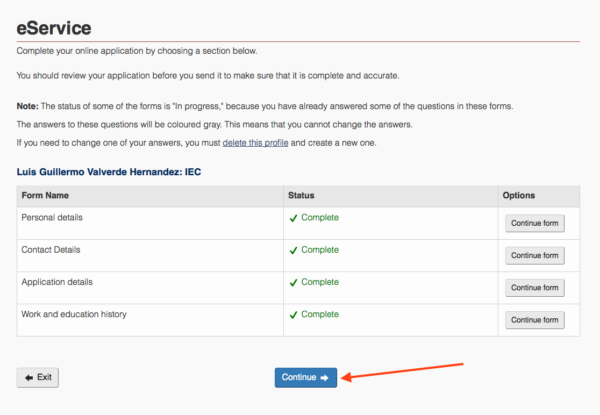
Click “Continue” to submit your application form.
Once you have completed your IEC profile, you will be ready to upload all of the required documents. Please keep in mind that the documents can change depending on each personal case. In general, you will be requested to provide the following documents to apply for your working holiday visa:
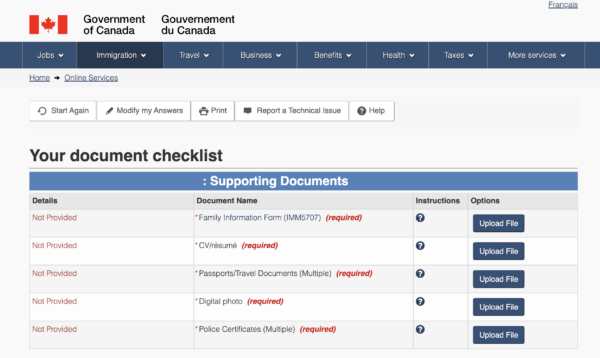
Make sure you have all the documents requested by the IEC ready ahead of time. For example, for some countries, a police certificate or medical exam is required. In some instances, it can take a long time to get either of these documents. If you did not start the process to get a certificate or exam before you were invited to apply, you should do this right away.
If you are not able to get a police certificate before the deadline to submit your application, you may upload a copy of the receipt proving you have requested one. You can upload the receipt in place of the police certificate, so CIC will give you an extended deadline to submit it. Be sure to do this before the deadline. Otherwise, your application will be rejected! You can read this post for important information on police certificates.
A Note on Application Fees
Please note that all IEC participants need to pay a $156 CAD fee. Working Holiday visa applicants need to pay an additional $100 CAD on top of that. Finally, there is a biometrics fee of $85 CAD for your working holiday application.
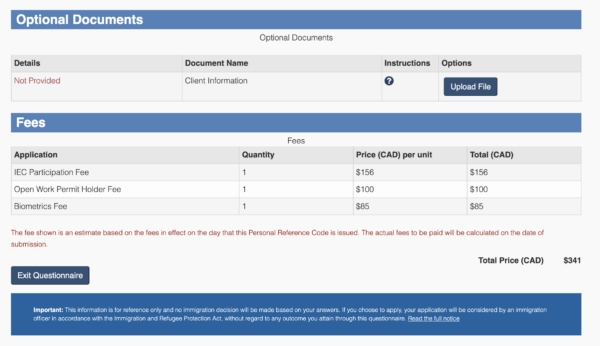
Step 6: Get your biometrics done
Biometrics are a part of the application process so immigration officers can better confirm your identity. This means you will have to get your fingerprints scanned and a photo taken when you apply for your Canada Working Holiday Visa. You can learn more about biometrics here.
How do I get my biometrics taken for my Working Holiday visa for Canada?
After you submit your working holiday visa application, you will receive a Biometrics Information Letter (BIL). This letter says your fingerprints and photograph are required. We advise you to get your biometrics done right away! You have 30 days to complete them, otherwise, your visa application will get denied. The processing time for your application will not start until biometrics are complete. The sooner you submit your biometrics, the better!
Where do I get my biometrics taken for my Working Holiday visa?
You will need to go in-person to a visa application centre (VAC). You must schedule an appointment first, so find the centre closest to you. When there, they will scan your fingerprints and take your photo. The cost for an individual biometrics collection is $85 CAD. When you submit your application you will pay for both the application fee ($256 CAD) and biometrics fee ($85 CAD) at the same time.
The good news is, you will only need to provide your biometric information once every 10 years. This means if you gave your biometrics in the past they are still valid and can be used again in the future.
What documents do I need to get my biometrics done?
As soon as you submit your working holiday visa application online, CIC will send you a letter (BIL) with instructions on how to get your biometrics taken. You will need to take this letter, along with your passport to the closest VAC.
I live too far from any VFS Global or Visa Application Centre. How can I get my biometrics for my working holiday visa for Canada?
For your working holiday application for Canada, you must get biometrics. Otherwise, your working holiday visa application will be denied. This is a new requirement by the Government of Canada. For your application to be considered, you MUST get your biometrics taken.
I am currently in Canada. Where can I get biometrics taken for my Working Holiday visa application?
In Canada! Applicants within Canada can now get their biometrics done at one of the Service Canada locations across the country. Remember, you MUST book an appointment before. View all Service Canada locations here.
You must submit your biometrics within 30 days from the moment you receive your biometrics letter. You cannot complete biometrics until you receive the letter. That’s why it is not a step that can be completed in advance.
Step 7: Receive your Port of Entry (POE) Letter
After you submit your working holiday visa application with all your requested documents, your file will be processed on a “first-come, first-serve” basis. Applications are normally processed in 8-10 weeks.
If your application is accepted, you will receive a Port of Entry (POE) Letter (or Letter of Introduction) in your My CIC Account.
You need this letter when you arrive in Canada, so please make sure you print it and keep it safe with your passport. Please note that the POE Introduction Letter is NOT your Work Permit. Applicants from some countries will need to send in their passport to get a visa on it.
When speaking with the Immigration Officer at your first port of entry to Canada, you will give your POE Introduction Letter in exchange for your work permit. You must present this letter to the immigration officer at any Canadian airport along with your proof of CAD$2,500 and your medical insurance for the complete duration of your stay in Canada. For complete details on what is required for arrival in Canada, please refer to this post.
Now you’re ready to come to Canada on a Working Holiday!
Stepwest can help you complete your experience in Canada through our Working Holiday Programs.
In our programs, we provide support with:
- Guaranteed job either before arrival with our Resort Programs or on arrival in Vancouver
- Resume revision to Canadian standards.
- Pre-arranged job interviews and an interview preparation workshop.
- Assistance with your work permit application: documents, biometrics, and each step after you receive your invitation.
- Staff housing guaranteed along with your job offer for our Working Holiday Resort Program.
- Assistance with accommodation in Vancouver for our Working Holiday Vancouver program.
- Pre-departure orientation to prepare for your arrival in Canada and receive your IEC work permit.
- Welcome to Canada orientation once you arrive in Canada to assist with opening your free bank account, SIN number, phone plan, and more.
- Support from our Canada team throughout your work experience.
- Plus many other benefits to help you settle into your Canadian work adventure!
Interested in chatting with our team about how we can help you secure a job in Canada?
Fill in the form below and our team will be happy to set up a call with you to chat about your travel plans!
Disclaimer: No Legal Advice Provided.
The material on our website and on this webpage is intended to provide only general information to our clients. Although we make our best efforts to ensure that the information found on our website is accurate and timely, do not, under any circumstances, rely on information found on our website as legal or immigration advice. We can not answer client-specific immigration-related questions or provide any immigration advice. For assistance with your specific inquiry, please contact IEC directly through the IRCC website or contact a Regulated Canadian Immigration Consultant (RCIC).